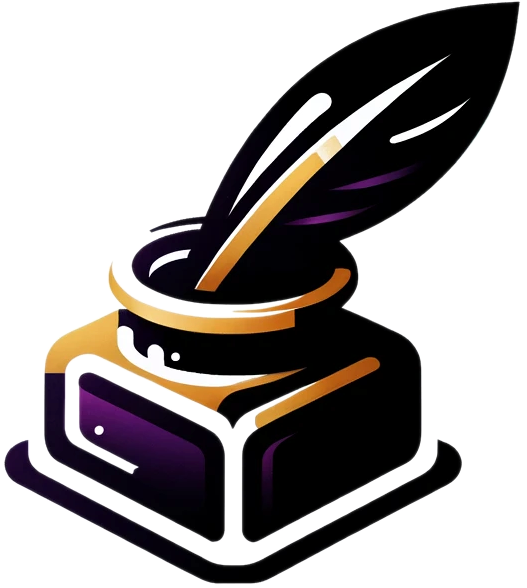Welcome Guide
Introduction
Welcome to Ink Harmony. This guide will help you navigate the site and enhance your experience.
Creating Your Account
- Sign Up: Click on the “Sign Up” button on the top right corner of the homepage.
- Fill in Details: Enter your email, choose a username, and set a secure password.
- Verify Email: Check your inbox for a verification email and click the link to activate your account.
Navigating the Dashboard
- Accessing the Dashboard: Once logged in, click on your profile icon to access the dashboard.
- Customize Your Profile: Personalize your profile with a bio, picture, and other details.
Exploring Content
Reading Articles
- Browse Categories: Use the top menu to explore different categories of stories and essays.
- Bookmarking: Save articles for later by clicking the bookmark icon on any article.
Interacting with Content
- Commenting: Share your thoughts and engage with other readers in the comment section below each article.
- Sharing: Easily share articles on social media using the share buttons.
Maximizing Your Experience
Personalizing Your Feed
- Follow Topics: Stay updated on your favorite topics by following them.
- Email Notifications: Customize your email preferences to receive updates on new content and replies to your comments.
Support and Resources
Getting Help
- FAQs: Visit our FAQ section for quick answers to common questions.
- Contact Support: Need more help? Contact our support team through the 'Help' section.
Learning More
- Tutorials: Explore our tutorials for more in-depth guidance on specific features.
- Community Forums: Join our community forums for tips and tricks from other users.
Conclusion
Thank you for choosing Ink Harmony. We’re committed to providing an enriching and engaging platform for storytelling and thoughtful essays. Remember, this is your space to explore, learn, and connect. Happy reading, and welcome to our community!
This guide is structured to provide a comprehensive yet user-friendly introduction to new users, covering all the essential aspects they need to get started on the Ghost CMS Pro platform.